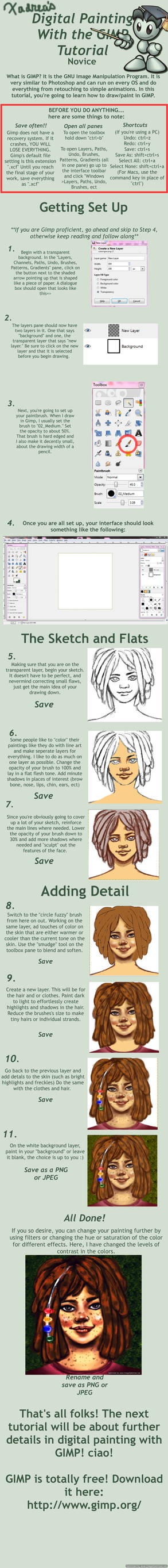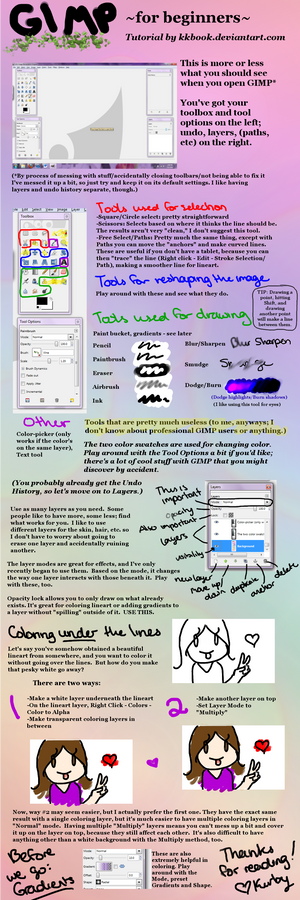Collections

All
462 deviations
Literature
Gimp For Begginers
Gimp Question/answer
Q: How do I resize my image?
A: Some starters to gimp don’t know where to resize your pictures. Here is what you have to do. ( Image > Scale Image ).
Q: How do I make the background transparent?
A: There is 3 ways that I know how to make my background transparent. The easiest way is when you are in the create a new image box go to advanced options. You will see text saying fill with. Select Transparency. Another way to do it is when you have a background that is all the same color either go ( Layer > Transparency > Color to alpha ) and select the color of you background or ( Layer > Transparency > Add alpha chann
Featured
61 deviations

lord of the rings
37 deviations

Gods and myths
19 deviations

art reference
190 deviations

inspiration
57 deviations

zeldaish
4 deviations

firefly
7 deviations
Tips and Tricks for Writing A villain
So you may have some kind of hero in your head. Well, every hero needs a Villain. And every Villain needs to be done well. Here are some tips to help you write you Villain.
Tip #1: Make the Villain Sympathetic. Find was to show us that this Villain is not evil all the time, or perhaps weren't evil all the time. Make us feel sorry for the villain.
Tip #2: Sometimes, being totally evil is totally ok. Giving us a Villain who just likes to be evil can actually be pretty cool. But you have to give him a good reason to act the way he does. Otherwise the villain might come off as bland and uninteresting.
Tip #3: Villains can have friends
writing resources
52 deviations

sewing resources
7 deviations